How do you ignore "annoying" people on Yahoo! Messenger? It's simple! First on our Ignore 101: "unknown people." Have you experienced people who tried to ask your ASL for 7x? That's really annoying, isn't it? So here we go. On the chat box, just point to the icon beside the "add to buddy list" sign (+) and click it. It's the instant button for "ignore."
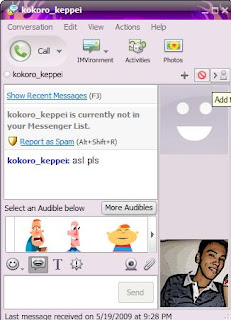
How about people on your list who love to play annoying tricks on you, "buzz-ing" you all the time and keeps on asking you for a date (*lol)? Now here's the thing:
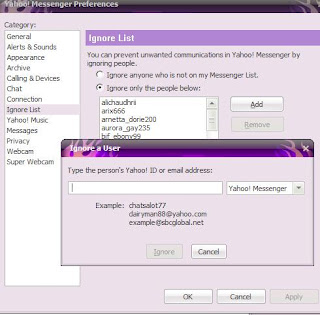
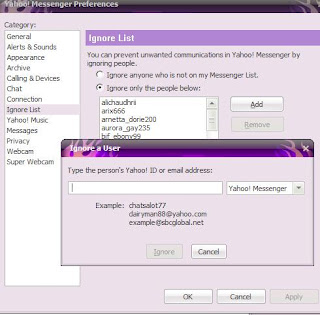
1. On your Yahoo! Messenger, click "Messenger"
2. Then, "Preferences."
3. You must find the list on the left side and click "Ignore List."
4. Click "Ignore only the people below."
5. Then click "add."
6. Type the username of the person you want to ignore, and hit enter.
7. Click "OK" and say sayonara!
ksm^x
If you like this post, you may want to subscribe to the Kebism - The Personal Blog of Kevin Michael C. Garcia RSS feed. You can also subscribe by e-mail and have new articles directly sent to your inbox. Thank you!
1 comments:
great post, keep it up
Post a Comment