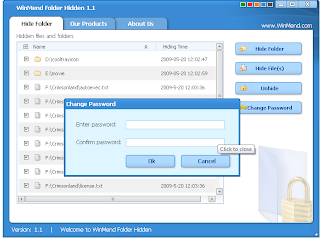
Wonder how you could hide your files and folders to your USB Flash Disk? Now here's what I've found. Introducing WinMend Folder Hidden. It is a free folder protection app that hides files and folders safely and easily. It can be used for your local hard drive partitions, USB drives and other removable media.
1. Download the free installer here.
2. Install the application.
3. Set a password for first time users. It will be used every time you open WinMend Folder Hidden application.
4. To hide a specific folder, click "Hide Folder" on the main window.
5. You will see a list of folders located inside your drive. Check the box beside the folder names and click "Hide Folder."
6. To unhide folders, check the box beside the folder you want to unhide and click "Unhide."
7. The hidden files or folders will be invisible when accessed in another OS on same PC, or reinstalled on another PC.
ksm*
If you like this post, you may want to subscribe to the Kebism - The Personal Blog of Kevin Michael C. Garcia RSS feed. You can also subscribe by e-mail and have new articles directly sent to your inbox. Thank you!
4 comments:
nice post it is really helpful.
Thank you Kevin! Such a great post! keep up!
Thanks for appreciating my post!
This article was goood. Keep posting more!
Post a Comment