Vista Users: Have you experienced creating/editing your own video using Windows Movie Maker when suddenly a window appears just like this one?
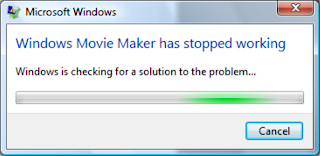
Then you don't have any choice but to click the "cancel" button but suddenly another window appears:
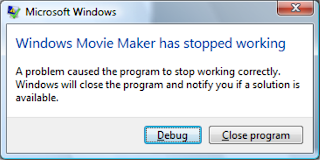
Well, try this solution that I have been using for a long time. Windows Movie Maker may be having difficulties regarding with the software Nero 7. If you have installed Nero 7 lately, then try this:
1. Open the location for this file: C:\Program Files\Common Files\Ahead\DSFilter
2. Now right click the file DSFilter, click rename
3. Change its filename to anything that you like. (I've used ShitFilter as a substitute.)
4. Open Windows Movie Maker. Then try if it crashes again.
5. If you need to use Nero 7, just rename the file again into DSFilter. Make sure you remember what name you have used to substitute "DSFilter."
If the steps above fail, then try this:
1. Open Windows Movie Maker
2. Click Tools > Options >
3. Select the "Compatibility" tab
4. Uncheck all the filters.
5. Click OK. Close Movie Maker and launch again.
Well these tweaks work for me. In case you are still having problems then press CTRL + ALT + DEL thrice until a black screen appears. This really works. I swear!
ksm /\
7 comments:
Thanks I will try it! I'm having the same problem...
Yap! It really works for me..
this is very helpful topic. thanx so much.
Holy shit this works m8 how can I thank you enough!!1
HAHAH Thats what I also said when I finished solving one of the biggest problems of my tech life. Yeah! Because we really need moviemaker in our class, and that bug really annoys me, imagine in the middle of movie making then it would crash!? That's really a big big mess, so I am glad to help you bud! Cheers! Contact me anytime! :)
You're my new hero.
You are a life saver, I was struggling with this situation for almost two days now, I was about to throw my pc into the street as a second choice, my first choice included a hammer and some gasoline.
sv77
Post a Comment