1. Double click their name on your list to open a chat window.
2. Click IMVironment --> See all IMVironments --> Interactive Fun
3. Choose Doodle
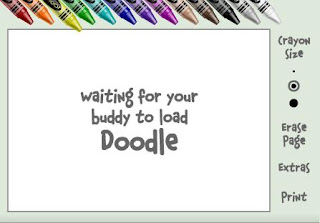
4. If it says "waiting for your buddy to load Doodle," then your friend is really offline.
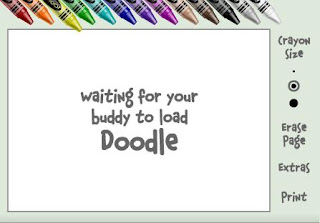
5. But if it shows a blank screen like the image below, then your friend is in "invisible mode!"
6. Another way to check invisible users in YM is to use Y!Detector. Simply enter your friend's username and it will automatically check if the user is online, offline, or invisible.
Happy haunting!
ksm &-&
If you like this post, you may want to subscribe to the Kebism - The Personal Blog of Kevin Michael C. Garcia RSS feed. You can also subscribe by e-mail and have new articles directly sent to your inbox. Thank you!

6 comments:
thx a lot. now i know who is invisible or hiding..
thx! perrfect!
i guess ydetect is not so reliable and sometimes it miss its target because other sites use its engine. i was a ydet fan but lately i switched to yseeyou.com because is more reliable, clean and bright :)
thanks for the trick with doodle but i use pidgin :D
Or you could just use a simple online detector/ scanner for invisible status in yahoo! messenger, I personally recomend this one:
http://www.invisibleyahoo.ro
Thanks for the comment. But the site's main language is not English, although it is functional.
Hello,
Thanks for this informations . I also find a great website that always works .
You can also add this website to your list www.yahoostatus.org
This comes with something new and show hi5 account and avatar .
You can try at this address :
http://www.yahoostatus.org
Regards
Post a Comment