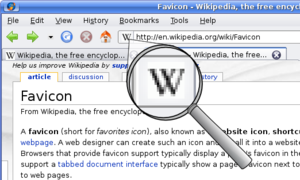
As I visit a number of blogs every day, I noticed most bloggers do not have their own "favicons." Well, what is favicon by the way? A favicon is the short term for "favorites icon" AKA website icon, url icon, bookmark icon and teen icon. (The last two words of the last sentence is not really necessary. Sorry for the inconvenience.) It's a 16x16 pixel square icon associated with a particular website or webpage. Favicons are usually displayed in a browser's address bar or if pages are tabbed, favicons are shown next to the page title on the tab itself (Info and image from Wikipedia)
Not yet sure what I am saying? If you are now using Mozilla Firefox or Internet Explorer, try to find the webpage URL on the top of the page which is http://kebism.blogspot.com... then on the left side is a very small image which says "KSM." If you are using Google Chrome, then the favicon is located beside the title of the page you are viewing right now. If you really don't understand what I am pointing out right this very moment please hit alt then F4. (lol*)
If you are publishing using Blogger, your default favicon is an image of capital letter "B" typed in a white font with an orange background. While if you are using Wordpress as your publishing tool, your favicon looks like a little mixture of Microsoft Word logo and the Wikipedia logo with a plain white background typed with a black coloured font.
So why use favicons? Here are some reasons:
1. To distinguish your blog from millions of other blogs around the world. Yes, it's really true! There are a lot of blogs published everyday and if ever the blogosphere would be human population, there would be a global shortage of food. So it's important to offer your uniqueness, so readers/visitors would remember your blog in a good way.
2. An extra customized touch. Well as we know, blogs should be personalized and everything that would make our blogs fully customized is really great. Favicons also serve as your small website logo, a brand that visitors would really remember in case they bookmark your blog/site.
3. Get more sites linking your blog. The extra branding of your blog might help you get more sites linking your blog, so it serves as a little help for your search engine optimization.
4. It's the way to tell your visitors you care for them. Yes! By providing a good favicon, you help your visitors easily identify the sites they are currently navigating, helping them browse the web easier and faster.
5. Keep 404 Errors away! There are log files that show 404 Errors on our web browsers due to the non-existence of our favicons so to destroy this error, you should really be creating your favicon right now!
OK tell me the steps to create my favicon. Yes! Oh! Yes! Now here's the first step:
1. Create a square image using your favorite image creating program. I tell you, Photoshop works best, but MS Paint will do. Image size? Never mind. Whatever size you like, just be sure the file size will be 15kb or less.
2. Save your file as .gif, .jpg, .png or .bmp
3. Now, next thing is to convert the image to .ico file. You can visit Dynamic Drive FavIcon Generator to convert the image you have created into a 16x16pixel sized icon.
4. After generating your favicon, download it and then host it to DeviantArt.
5. Finally, add this code next to the HEAD section of your page.
<link href='YOUR ICON LINK HERE' rel='shortcut icon'/>
Save your template and wait for minutes to check if your favicon becomes available.
ksm``
If you like this post, you may want to subscribe to the Kebism - The Personal Blog of Kevin Michael C. Garcia RSS feed. You can also subscribe by e-mail and have new articles directly sent to your inbox. Thank you!
5 comments:
Thanx! Very nice information about blogging keep it up!
thank u! Very nice info.
tnx for that info... :)
Always helpful info good job
Great job keep posting!
Post a Comment